Introduction
Welcome to the CMMS Provider Guide!
What is this site?
This site is a resource for procedures and guides related to CBC's CMMS platform.
Who can access this site
This site is accessible to Provider users of CBC Faciltiies Maintenance.
How to Use this Site
Layout
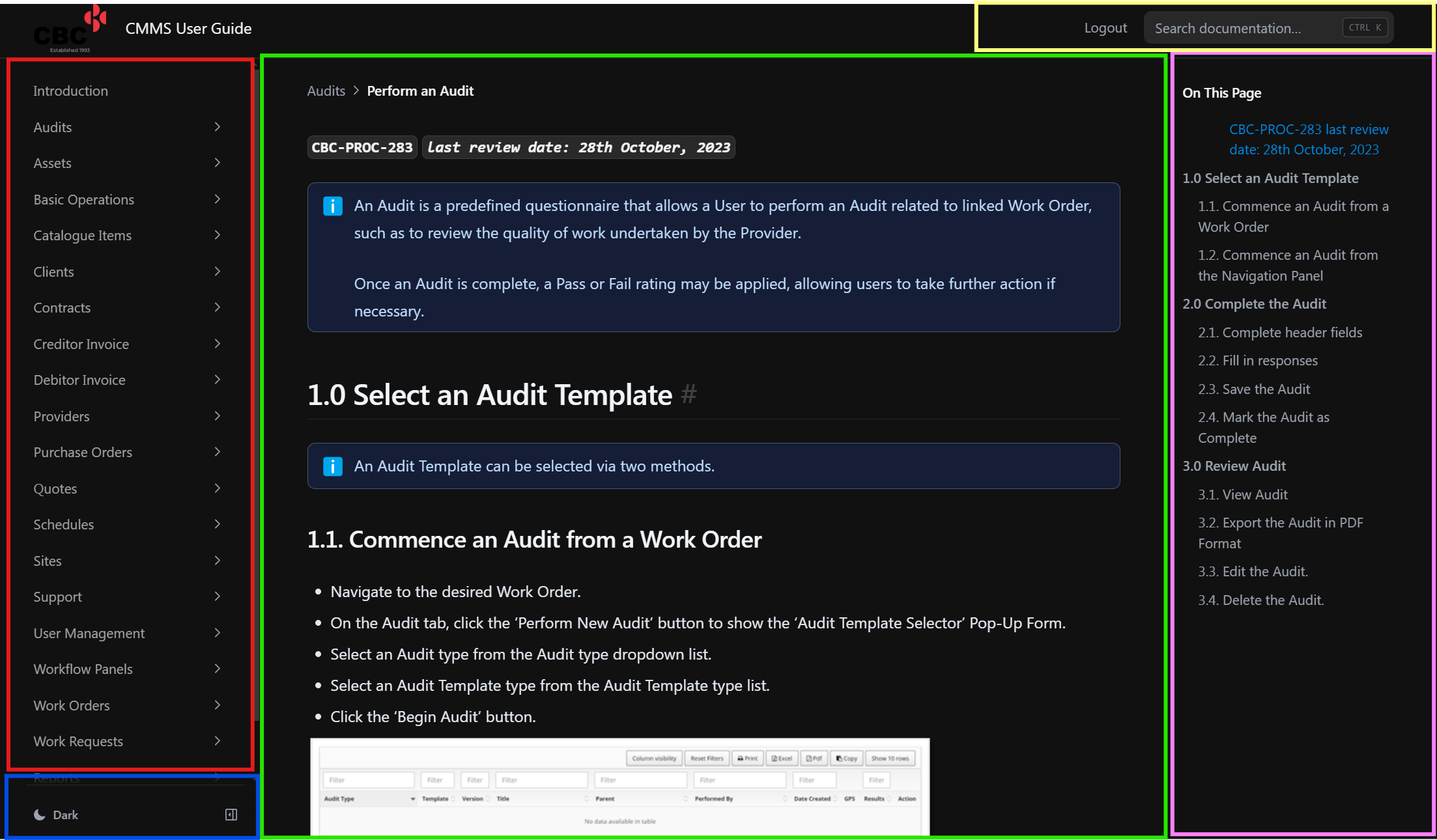
Red Section
The red section shows the menu structure of the site, similar to Windows Explorer showing folders and files. You can simply select the folder and drill down to the appropriate document you require.
Blue Section
The blue section allows selection of Light Mode, Dark Mode or System, which uses the option you currently have selected on your deivce.
There is also a small button to allow the menu section (in red) to be hidden or shown. When hidden, nore space is used for the display of the viewed document.
Green Section
The Green section shows the main content of the document selected.
Pink Section
The Pink section shows the break down of all sub sections of the selected document. You can select any subsection to navigate to that part of the document.
Yellow Section
The Yellow section allows you to search all documents on the site for any word or phrase.